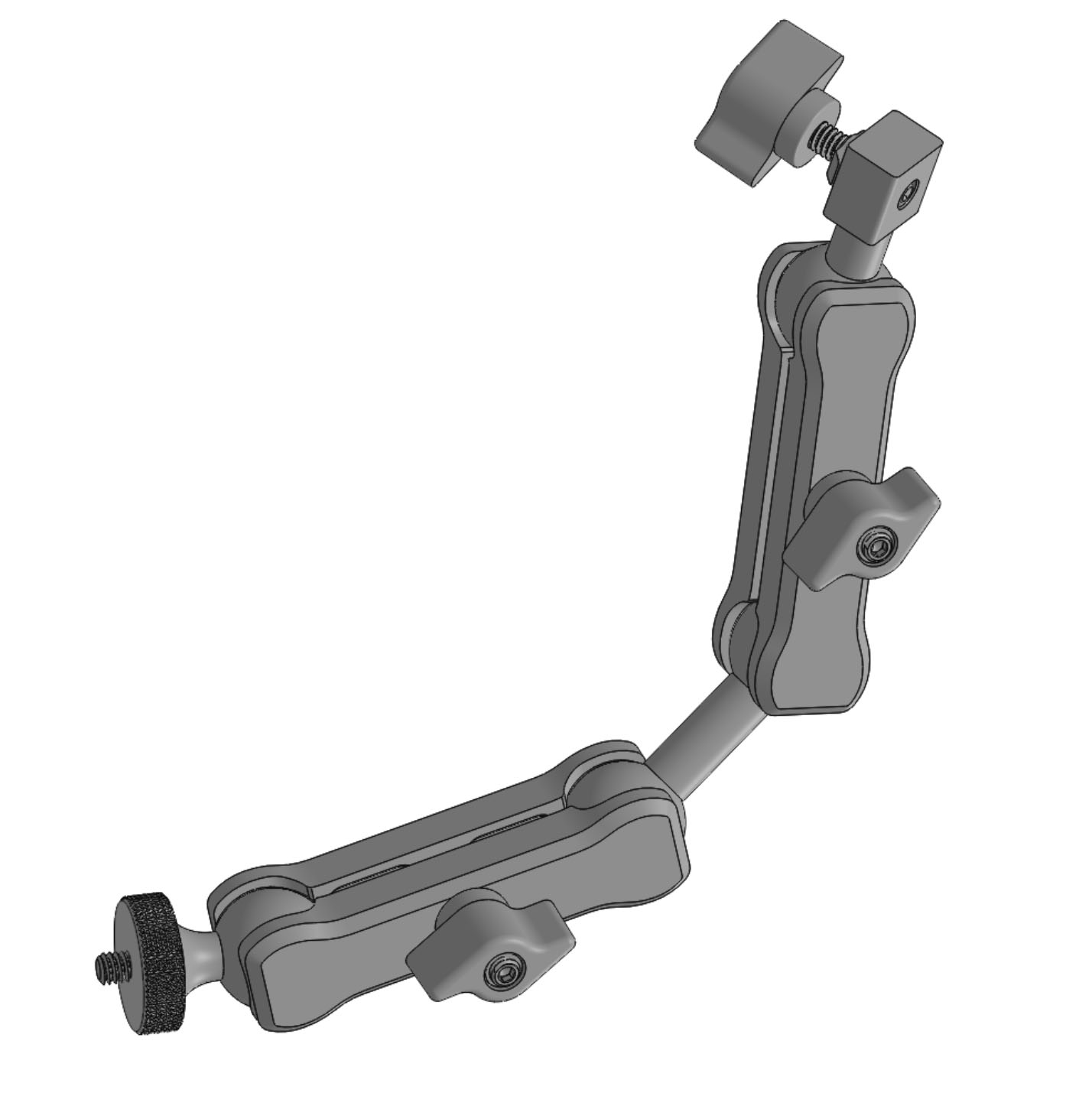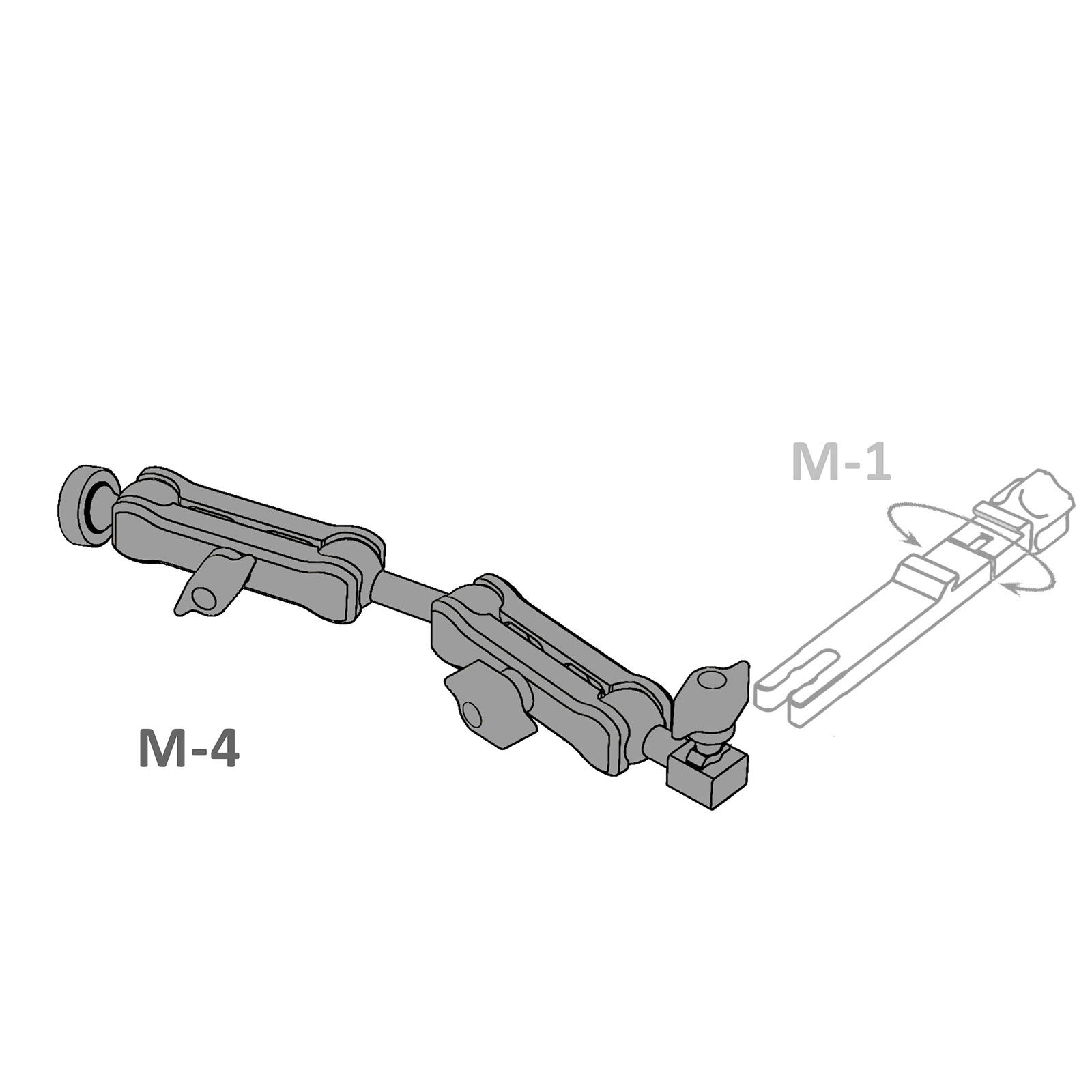- Article No.: AE10979
- Manufacturer No.: M-4
- Shipping weight: 0.3 kg
- not in stock
- ✔ Fast DHL delivery
- ✔ Payment in installments via PayPal possible
- ✔ Purchase on account
- ✔ Individual expert advice via email or live chat
- ✔ Qualitative high-quality equipment
Wimberley Module 4: M-4 Macro Arm
A very flexible arm for flash positioning for macro and telephoto photography.
Technical specifications
- Weight: 318 g
- Dimensions (approx.): 28 x 6 x 3.2 cm
Modular system and combination options
This flash arm is part of Wimberley’s modular flash mounting system. Together with the optionally available %plinka%1028%plinkmHaltemodul M-1%plinke% the flexible flash arm becomes the macro flash bracket Wimberley F-2. Together with the M-1 module, the M-4 arm can be clamped to many 38 mm dovetail rails from various manufacturers. This eliminates the need for screwing on and off; the flash arm can, for example, be clamped to camera plates, lens plates, or replacement lens feet with a corresponding profile, completely without tools.
Recommendation for triggering external flash units
To use external flash units on the M-4 module, a sync cable from the respective manufacturer is recommended.
Compatibility with system flashes
The flash arm is capable of securely holding conventional system flash units from manufacturers such as Canon, Nikon, etc.
Notes on safe clamping
The clamping force of the ball joints should always be applied by hand only; never tighten the wing screws with tools.
Care of the ball joints
If the clamping force decreases, the ball joints should be cleaned of any dirt using dishwashing liquid and a toothbrush. Once all deposits have been removed from the rubber balls, the support arm will function with full holding capacity.
- Long Lens Photography
Information on the EU General Product Safety Regulation (GPSR)
Wimberley Inc.
1750 Broadway Street
Charlottesville VA 22902 / USA
orders@tripodhead.com
https://tripodhead.com
responsible person:
Augenblicke eingefangen GbR
Schonenfahrerstr. 7
18057 Rostock / Deutschland
info@augenblicke-eingefangen.de
www.augenblicke-eingefangen.de